If you have ever felt confused by terms like LLMs, RAG, or REACT, you’re not alone. This guide breaks down everything you need to know about AI agents in simple, easy-to-understand terms, no technical background required.
We will walk through a three-level learning path:
- Large Language Models (LLMs)
- AI Workflows
- AI Agents
By the end of this article, you will understand what makes an AI agent different from a chatbot, how it works behind the scenes, and how you can start using these concepts in your daily life or business.
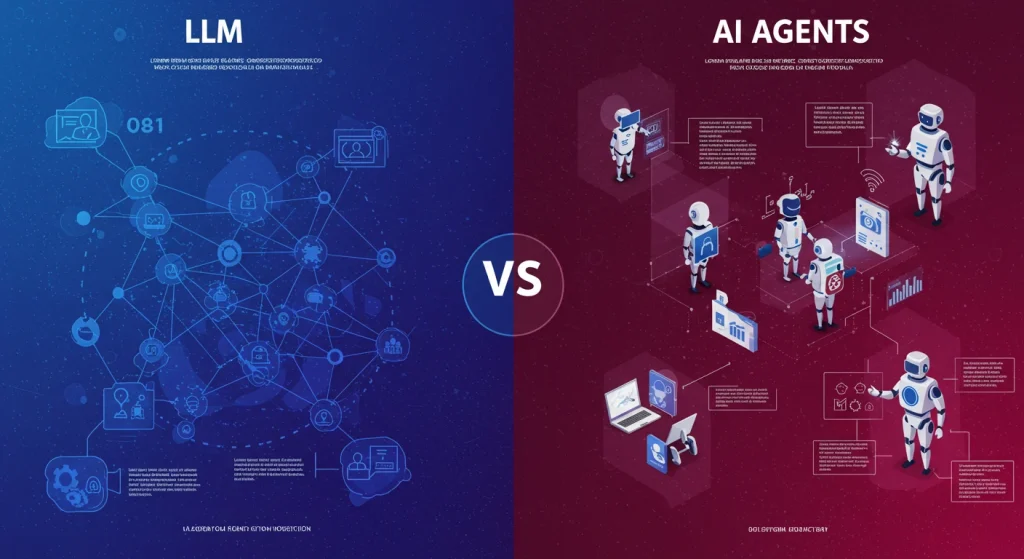
Level 1: Understanding Large Language Models (LLMs)
At the heart of most modern AI tools are Large Language Models (LLMs). These include popular names like ChatGPT, Claude, and Google Gemini.
An LLM is like a super-smart assistant that can generate text based on the input you provide. For example, if you ask ChatGPT to draft an email requesting a coffee chat, it will respond with a well-written message, probably more polite than anything you’d write yourself!
But here’s the catch: LLMs have two key limitations:
- Limited access to private data – They don’t know your personal calendar, internal company files, or other proprietary information.
- Passive nature – They only respond when prompted. They don’t take initiative or make decisions on their own.
So while LLMs are powerful, they’re not autonomous decision-makers. That’s where AI workflows come in.
Level 2: Introduction to AI Workflows
Let’s build on our previous example. Imagine telling your LLM: “Every time I ask about a personal event, first check my Google Calendar before responding.”
This creates an AI workflow – a predefined sequence of steps set by humans. In this case, the LLM follows a specific logic: check the calendar, then answer the question.
However, AI workflows have a major limitation: they follow strict instructions. If your next question is, “What will the weather be like that day?” the LLM will fail because it wasn’t told to check the weather.
Here’s a breakdown of how AI workflows operate:
- Predetermined paths – Humans define every step.
- Tool integration – You can add APIs or external tools (like weather services) to enhance functionality.
- No autonomy – The LLM doesn’t decide what to do next; it just follows the rules.
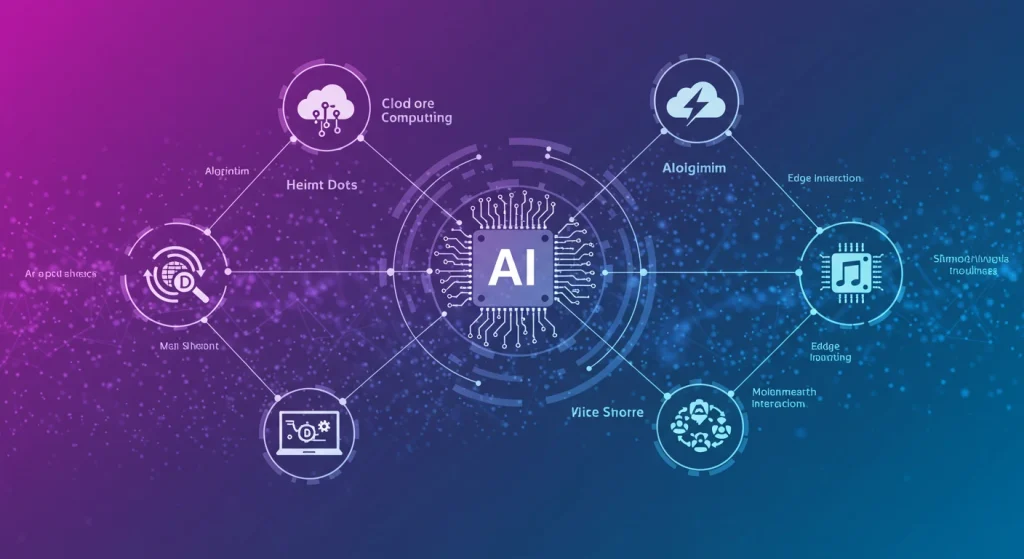
For instance, let’s say you want to create social media posts based on news articles. Here’s how you might structure your AI workflow:
- Use Google Sheets to compile links to news articles.
- Feed those links into Perplexity for summarization.
- Send the summary to Claude and ask it to draft a LinkedIn or Instagram post.
- Schedule the entire process to run automatically every morning at 8 AM.
This is still an AI workflow and. not an AI agent because a human is setting all the rules. But what if we could replace the human decision-maker with the AI itself?
Level 3: What Are AI Agents?
An AI agent is essentially an advanced version of an AI workflow, but with one crucial difference: the AI makes its own decisions.
In the previous example, you had to manually adjust the prompt if the LinkedIn post wasn’t funny enough. An AI agent would do this autonomously. It would critique its own output, refine the prompt, and repeat the process until it meets certain quality standards.
The defining traits of AI agents are:
- Reasoning – They analyze a goal and determine the best way to achieve it.
- Action via tools – They use external tools (like APIs or databases) to gather information or perform tasks.
- Iteration – They evaluate their results and improve over time without human intervention.

Pro Tip: The REACT Framework
Most AI agents use the REACT framework:
- Reason – Decide what needs to be done.
- Execute – Take action using tools.
- Act – Perform the task.
- Critique – Evaluate the result.
- Try again – Iterate until the goal is achieved.
It’s like giving the AI a checklist: think, act, review, repeat.
Real-World Example of an AI Agent
Andrew Ng, a leading figure in AI, created a demo website that shows how AI agents work. When you search for a keyword like “skier,” the AI agent reasons what a skier looks like, scans video footage, identifies relevant clips, and returns them, all without human input.
This mimics how a human would watch a video, identify skiers, and tag them. But instead of manual effort, the AI does it automatically.
Key Differences Between LLMs, AI Workflows, and AI Agents
| Feature | LLM | AI Workflow | AI Agent |
|---|---|---|---|
| Makes Decisions | No | No | Yes |
| Uses Tools | No | Yes | Yes |
| Iterates Automatically | No | No | Yes |
| Autonomous Reasoning | No | No | Yes |
How Can You Start Using AI Agents Today?
You don’t need to be a developer to start experimenting with AI agents. Here are some beginner-friendly ways to get started:
- Use platforms like Make.com or Zapier: These allow you to automate workflows and simulate agent-like behavior by chaining multiple tools together.
- Try AI agent frameworks: Tools like Auto-GPT or BabyAGI offer open-source templates for building basic AI agents.
- Integrate with Notion: Create a prompts database in Notion to store and manage reusable prompts for AI agents.
Conclusion: The Future of AI Is Autonomous
As AI continues to evolve, understanding the differences between LLMs, AI workflows, and AI agents becomes essential. Whether you’re a student, professional, or entrepreneur, knowing how to leverage these technologies can give you a competitive edge.
Remember, the key shift happens when the AI takes control of the decision-making process. That’s when a simple chatbot becomes a powerful AI agent capable of reasoning, acting, and improving on its own.
If you found this guide helpful, consider diving deeper into AI tools and automation strategies. Who knows, you might soon be creating your own AI agent!














